A new feature has been introduced whereby you can add variants to your listings with just one click. You do not need to create another listing or call seller support to get a variant added to your listings.
With the addition of this new feature you would now no longer have to create a listing from scratch for just adding a variant but can simply add new variant details (like size and color) of an existing product
Methods to add variants to your listings.
There are two methods to add variants to your listings.
Method 1– Login to the seller dashboard >> Click on My listings>>Click on the three dots besides ‘Edit Listing’ >> Click on ‘Add variants’
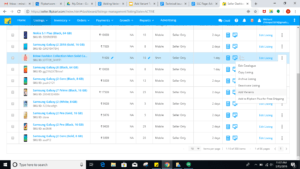
You will get a drop down screen where you can select the attributes (Color, Size, etc) that you want to add by clicking on ‘Create New’ and then click on ‘Create’
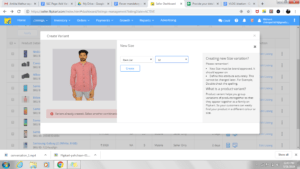
Once you add the attribute (size or color), click on ‘Create’. Once you do that, the below screen will appear, with the added attribute.
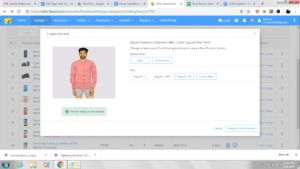
Click on “Create Product Variant”. Once you do that, the below screen will appear. Click on ‘Edit’ in the top right corner of Product Description and add the attribute wanted to create a variant for.
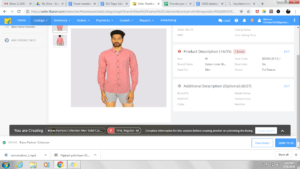
Once done, click on ‘Save’.

Once you click on save, the below screen will appear. Click on Send for QC. It’ll take 24 hours for the check to happen and your product variant will be live.
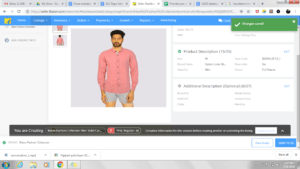
Method 2 –
Login to the seller dashboard >> Click on ‘My Listings’. Select the listing you want to add variants to >> Click on ‘Edit Listing’ >> Click on the three dots >> ‘Add Variants’ >> ‘Create New’
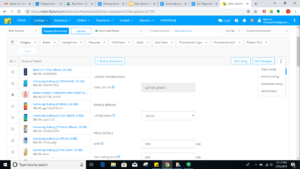
Once you add the attribute (size or color), click on ‘Create’. Once you do that, the below screen will appear, with the added attribute.
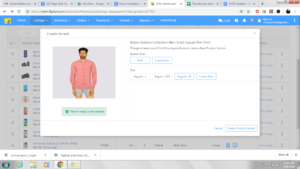
Click on “Create Product Variant”. Once you do that, the below screen will appear. Click on ‘Edit’ in the top right corner of Product Description and add the attribute wanted to create a variant for.
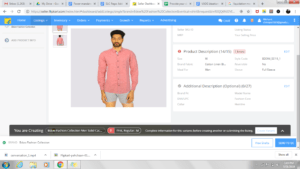
Once done, click on ‘Save’.
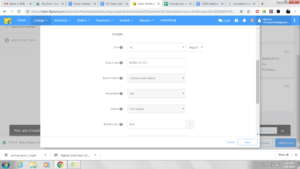
Once you click on save and then click on Send for QC. It’ll take 24 hours for the check to happen and your product variant will be live.
Once you add variants to your listings, this will go through the normal QC process and shall be approved within 24 hrs.
If you want to make your products online on best marketplaces then, visit our latest blogs which helps you to know about how to sell on Amazon, Flipkart, Limeroad, Pepperfry, Paytm, Voonik, Snapdeal
